

|
TurboTurtle was created to achieve the maximum possible performance for Turtle Graphics programs,
for creating high-speed animations of fractals and geometric designs.
The high-level computer language called Logo was created in the 1960s and used commonly in schools in the 1970s and 1980s. One of Logo's primary design goals was to be simple and easy to learn but also very powerful and capable of supporting complex operations. The simplicity of the syntax and the built-in Turtle Graphics capabilities made it a perfect fit for elementary education; I remember using Terrapin Logo on Apple IIe computers in the 3rd grade. TurboTurtle consists of two parts: a compiler written in Python which compiles the input logo source code into C++, and a set of wrapper files in C++ which are compiled together with the C++ output of the Logo compiler to produce a final executable. |
|
Turtle Graphics have been implemented in many different computer languages, but the simplicity and
the sparse syntax of the Logo language led me to select Logo for this project. Many different
implementations of the Logo language have been published over the years. I choose the
UCBLogo implementation as my reference for
this project, because it is open source, platform-independent, and well-documented.
The Language wiki page describes the important similarities and differences between the Logo variants supported by UCBLogo and TurboTurtle. The Instructions wiki page gives a reference for all of the built-in instructions which are currently supported by TurboTurtle. |
| There are 35 demonstration Logo programs included with TurboTurtle v1.0. All but a few of these are adaptations from Logo programs published at http://www.logoarts.co.uk/. Thanks to Guy Walker for permission to include these in TurboTurtle. |
| So how fast is TurboTurtle? Very fast. I ran a simple benchmark on my development machine (Athlon 64 x2 3800+, 2.0 GHz). Using the demonstration program Fern.logo, I copied the Fern and Hue procedures (with a small change for compatibility) into UCBLogo and ran "Fern 440 2.0 0.32 0.9". The interpreter took about 11 seconds to draw the Fern. I then modified the Fern.logo file to continuously draw the Fern with these parameters, and the resulting executable (which also drew the sliders with labels) ran at 33 frames per second, or 0.03 seconds per frame. So for this benchmark test, the compiled TurboTurtle program was more than 300 times faster than the UCBLogo interpreter. |
| To view pre-compiled TurboTurtle demo programs, download one of the binary demo packs from the Github Releases page. The Linux versions should run on almost any standard Linux distribution - all that's required are the SDL and OpenGL libraries. The Windows demo pack should work with Windows XP or newer. Look at the command-line options in the Readme wiki for a list of options for tweaking the graphical output. |
| To compile your own Logo programs with TurboTurtle, download the TurboTurtle compiler source code from my GitHub site and read the compiler directions in the Readme wiki. You will also need the software listed in the System Requirements section below. |
TurboTurtle was developed and tested on a Linux workstation but uses platform-independent
technologies, so porting to Windows should be relatively easy. To compile your own Logo programs
with TurboTurtle, the following software tools are needed:
|
| Static screenshots such as these don't do justice to the smooth animation in some of these TurboTurtle programs, but they will give you an idea of what kind of graphics are possible. |
 |
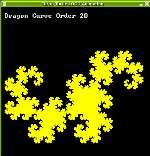 |
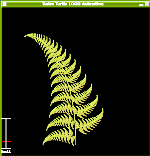 |
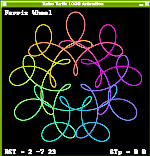 |
 |
 |
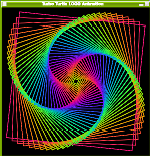 |
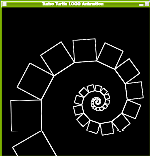 |
 |
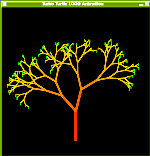 |
