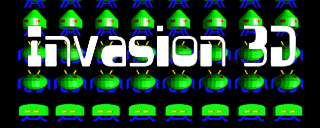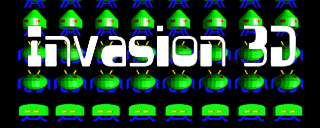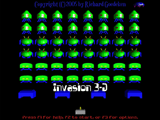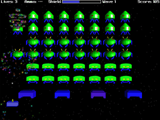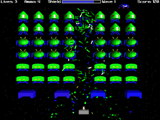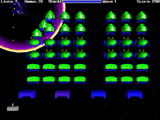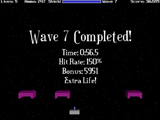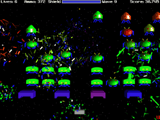If you can read this webpage, you won't have any trouble understanding how to play Invasion 3D!
Upon running the Invasion3D program, a short introduction will appear followed by the main screen.
At this screen, press the F3 key to set up the keyboard and joystick controls and the screen mode.
Press the F2 key to begin playing. The default keyboard controls are:
- Arrow Keys - move Laser Base up, down, left, or right
- Space bar - shoot
- Left Alt - shield
- 1 - Switch weapons to Laser
- 2 - Switch weapons to Machine Gun
- 3 - Switch weapons to Dual Machine Gun
- 4 - Switch weapons to Cannon
Offensive tactics:
The Laser weapon fires and moves slowly but never runs out of ammunition. The machine guns and cannon have
limited ammunition which may be replenished by earning Bonuses, which are given for destroying UFOs,
hitting an entire column of invaders with a cannonball (a strike), hitting multiple (10, 20, 30, etc)
shots consecutively, and other skillful actions. Watch the 'news ticker' on the bottom of the screen
for bonus notifications.
Defensive tactics:
The LaserBase has a shield which is an effective defense against the invaders' weapons. However the shield
may only be used for about a second and a half before its energy is depleted. When not in use, the shield
energy will slowly replenish. Some invaders will flip over and dash at the Laser Base in a Kamikaze move,
and they cannot be destroyed. The player's only defense against this attack is to move out of the way.
|