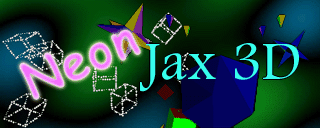
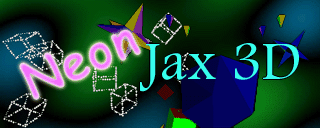
|
Electronic Documentation for NeonJax3D Screen Saver (Screen Saver Only Version) Version 1.0 July 9th, 2002 Copyright (c) 2002 by Richard Goedeken A product of Fascination Software Co. |
|
Legal Stuff:
This software (NeonJax3D Screen Saver Version 1.0) is copyrighted software. I give you (the LICENSEE) permission to freely copy and distribute this software in any manner to anyone (the RECIPIENTS) as long as the following two conditions are met:
Fascination Software, and Richard Goedeken, are not in any way liable for any damages incurred by the use of this software. The user assumes full responsibility for the use of this software. |
| Readme.txt |
|
This Readme.txt file contains information about the files included in the
NeonJax3D-ScreenSaver.zip distribution. This distribution of NeonJax3D only
includes the screen saver. Fascination Software also has a free NeonJax3D
development distribution, which is available for download at the
www.fascinationsoftware.com website. The tools included with this special
version of NeonJax3D allow anyone to create their own 3-D screensavers and
share them with others!
The following files are in the NeonJax3D-ScreenSaver.zip file:
The DirectX 3 version of NeonJax3D is for users of Windows NT 4.0. Users of all other operating systems (Windows 95/98/Me, Windows 2000, Windows XP) should use the DirectX 7 version. The only feature missing from NeonJax3D in the DX3 version is the ability to view the 3D demo in simulated three-dimensional mode with 3D LCD goggles. Using the DX7 version of NeonJax3D and an Nvidia-based video card with compatible LCD goggles such as the ELSA 3D Revelator (TM) glasses, the user may activate the Stereo 3D mode from the NeonJax3D settings and view the 3D demo in true 3D. Further instructions regarding this function are available in the NeonJax3D Direct X 3 Screen Saver and NeonJax3D Direct X 7 Screen Saver manuals. Both included versions of the NeonJax3D screen saver have the ability to load and display user-created 3D demo files. These files have the '.J3D' file extension and are generated by the tools provided in the NeonJax3D development kit (SDK). Further instructions regarding this function are available in the NeonJax3D Direct X 3 Screen Saver and NeonJax3D Direct X 7 Screen Saver manuals. |
| Installation |
|
Windows NT/2000/XP: Windows 95/98/ME: When you have the correct NeonJax3D.scr file in the Windows Root Directory, right-click the Windows desktop and select "Properties" from the drop-down context list. Select the "Screen Saver" tab at the top of the window that appears, then pull down the drop-down list and select "NeonJax3D" from the list of screen savers. You may now press "OK" to close this window, or you may press the "Settings" button to further customize NeonJax3D. Further instructions regarding the installation and use of NeonJax3D is available in the NeonJax3D Direct X 3 Screen Saver and NeonJax3D Direct X 7 Screen Saver manuals. |
| Removal |
|
Windows NT/2000/XP:
Windows 95/98/ME:
|
