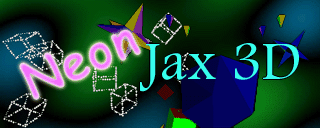
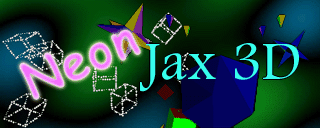
|
Electronic Documentation for NeonJax3D Screen Saver (Full SDK Version) Version 1.0 July 9th, 2002 Copyright (c) 2002 by Richard Goedeken A product of Fascination Software Co. |
|
Legal Stuff:
This software (NeonJax3D SDK Version 1.0) is copyrighted software. I give you (the LICENSEE) permission to freely copy and distribute this software in any manner to anyone (the RECIPIENTS) as long as the following two conditions are met:
Fascination Software, and Richard Goedeken, are not in any way liable for any damages incurred by the use of this software. The user assumes full responsibility for the use of this software. |
| Readme.txt |
|
This Readme.txt file contains information about the files included in the
NeonJax3D-SDK.zip distribution. This distribution of NeonJax3D includes the
screen saver and all the tools necessary to create your own 3D demos.
Fascination Software also has a free NeonJax3D Screen Saver-only version,
which is available for download at the www.fascinationsoftware.com website.
Please verify that the following files were included in the NeonJax3D-SDK.zip file:
The user may create 3D demos by writing a text description of the 3-D scene in a simple C-like language created for NeonJax3D. There are 5 examples provided which collectively demonstrate all of the features of the NeonJax3D engine. Users may take objects from the examples given or create their own objects for their demos. The NeonJax3D World Compiler is used to validate and translate these Scene Description Files into binary J3D files. The NeonJax3D screen saver can load and display the 3D demos from the binary J3D files. The "Compiler\" directory contains the NeonJax3D World Compiler executable and documentation. Refer to the NeonJax3D World Compiler Manual for more information. The "PathFind\" directory contains a special NeonJax3D Path Crawler which is a tiny assembly language program that can read BMP images and create a special text description of all the curves found. The output of this program can be cut and pasted into a Scene Description File and used in the "Hollywood Marquee" effect for the object which is composed of 1,000 Points of Light. Refer to the NeonJax3D Path Crawler Manual for more information. The "Saver\" directory contains the actual NeonJax3D screen saver. There are two versions included: one for DirectX 3, and one for DirectX 7.The DirectX 3 version of NeonJax3D is for users of Windows NT 4.0. Users of all other operating systems (Windows 95/98/Me, Windows 2000, Windows XP) should use the DirectX 7 version. The only feature missing from NeonJax3D in the DX3 version is the ability to view the 3D demo in simulated three-dimensional mode with 3D LCD goggles. Using the DX7 version of NeonJax3D and an Nvidia-based video card with compatible LCD goggles such as the ELSA 3D Revelator (TM) glasses, the user may activate the Stereo 3D mode from the NeonJax3D settings and view the 3D demo in true 3D. Further instructions regarding this function are available in the NeonJax3D Direct X 3 Screen Saver and NeonJax3D Direct X 7 Screen Saver manuals. The "Worlds\" directory contains the example Scene Description Files, the example binary J3D output files, and the batch files used to compile and test the examples. Also in this directory is the "TheScenes.txt" file which offers descriptions of each of the 3D examples and instructions for modifying and testing them. Finally the text file "Torus3D.bas" is also included. This file is a QuickBasic 5.1 (TM) program which was used to generate the 3-D data for the doughnut objects in Example #5. It may be modified and used to generate 3D data for other objects. Refer to the NeonJax3D Example Scene Manual for information on creating your own Scenes. |
| Installation |
|
Windows NT/2000/XP: Windows 95/98/ME: When you have the correct NeonJax3D.scr file in the Windows Root Directory, right-click the Windows desktop and select "Properties" from the drop-down context list. Select the "Screen Saver" tab at the top of the window that appears, then pull down the drop-down list and select "NeonJax3D" from the list of screen savers. You may now press "OK" to close this window, or you may press the "Settings" button to further customize NeonJax3D. All of the other tools and batch files included with this distribution should run from their current location on your hard drive (the directory to which WinZip extracted the "NeonJax3D-SDK.zip" archive). They do not need to be moved or set up. Further instructions regarding the installation and use of NeonJax3D are available in the NeonJax3D Direct X 3 Screen Saver and NeonJax3D Direct X 7 Screen Saver manuals. A complete specification for the NeonJax3D Scene Source File format is available in the NeonJax3D World Compiler Manual. |
| Removal |
|
Windows NT/2000/XP:
Windows 95/98/ME:
|
